1). Start Up RaceDay Hub on Main Scoring Computer

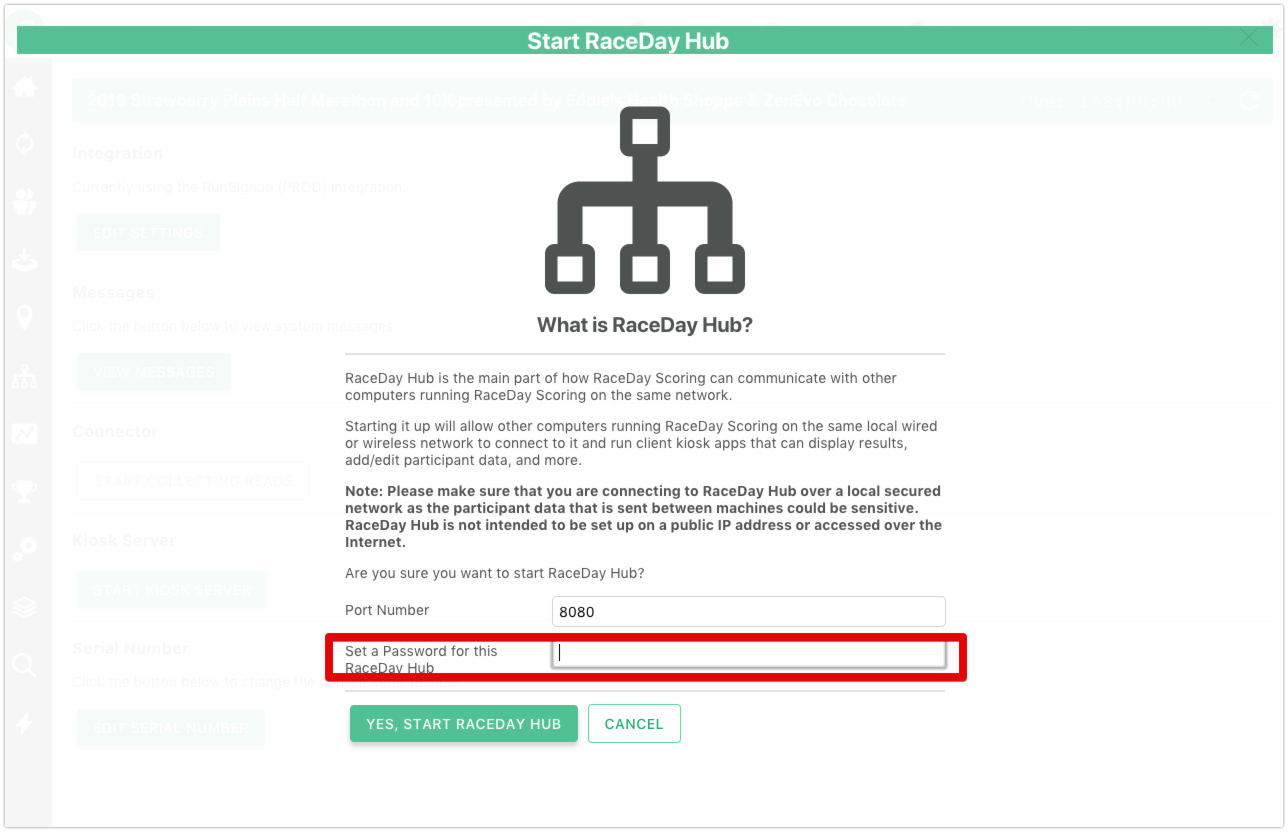

Now this computer’s scoring data can be made available to other computers on the same network.
Set up Participant Kiosk on Separate Computer
Set up the RaceDay Hub service as described above, and connect the computer you want to use as a kiosk to the same network as the other computer.
Launch RaceDay Scoring, and select Participant Kiosk:

Then select Remote:

Next type in the IP address and password from the previous instructions.

Next you can choose between Participant Add or Edit functions, as well as an area to view any queued changes made on this computer that haven't made it to the server yet.

The edit function allows you to look up participants, quickly assign bibs, check them in, and click into their record to update more information.

The Add function allows you to type in new records.
