RaceDay Scoring supports the creation of a results file that can be uploaded to the Athletic.NET results platform. Please note that this is not the same as the AthleticLIVE results platform.
Requirements:
- Team Scoring set up on your Scored Events, with the "Cross Country" setting enabled
- A Report with at least one "Team Finisher List" section added to it, but we recommend a section for each Race in a single Report.
- Knowledge of the Athletic.NET Event IDs and Division IDs.
- Results collected.
This is supported via an option in the Report view > Export dropdown, for any Reports for a Scored Event that has Cross Country Team Scoring enabled that contains one or more "Team Finisher List" sections within it.
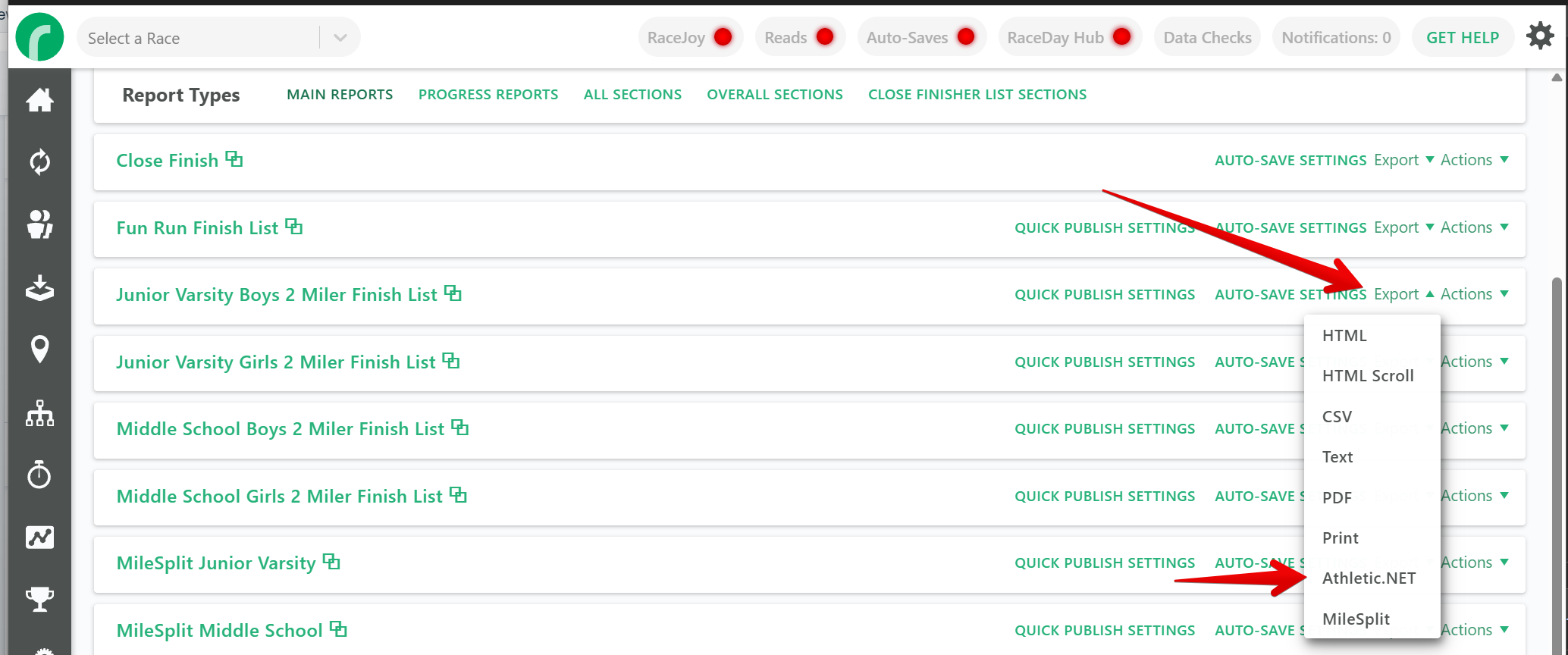
You will be prompted to type in an event ID - This will impact the report name to be allive_results_<event_id>.csv.

You will then be prompted to type in a Division ID for each report section in the selected Team Finisher report. Please note that we support creating a single export file for Reports with multiple sections within it. This makes it easier to manage lots of races by not making you do an export for each and uploading them individually, instead, you can set up one report with multiple sections and create a single export file to upload to Athletic.NET.
All results will be in a single csv, but each report section will have the different Division ID that can be associated with the participant results.

The "School Year field" will be used as the School Grade field in the export that is created.
Once you have exported to CSV, follow the instructions at Athletic.NET to proceed with uploading this file to their platform.
https://support.athletic.net/article/dsohusyxcp-uploading-xc-results-overview