The Race Day Scoring -> AthleticLIVE integration is in Beta during the 2025 XC season. Please let us know if you run into any issues!
Note: AthleticLIVE is a separate system from Athletic.NET uploads. You can learn more about creating a file that can be uploaded to Athletic.NET here: Upload Cross Country Results to Athletic.NET
See this guide from Athletic.NET to download the AthleticLOCAL middleware, which is what is used to publish the results created by RaceDay Scoring to AthleticLIVE.
To create the files needed for AthleticLOCAL to publish results to AthleticLIVE, you will need to follow these instructions:
Create a Report with Report Sections for each race you would like to publish to AthleticLIVE.
First, go to Reports > Build Report:

Select the first event you would like to include, then add a section for that event by clicking the AthleticLIVE button:
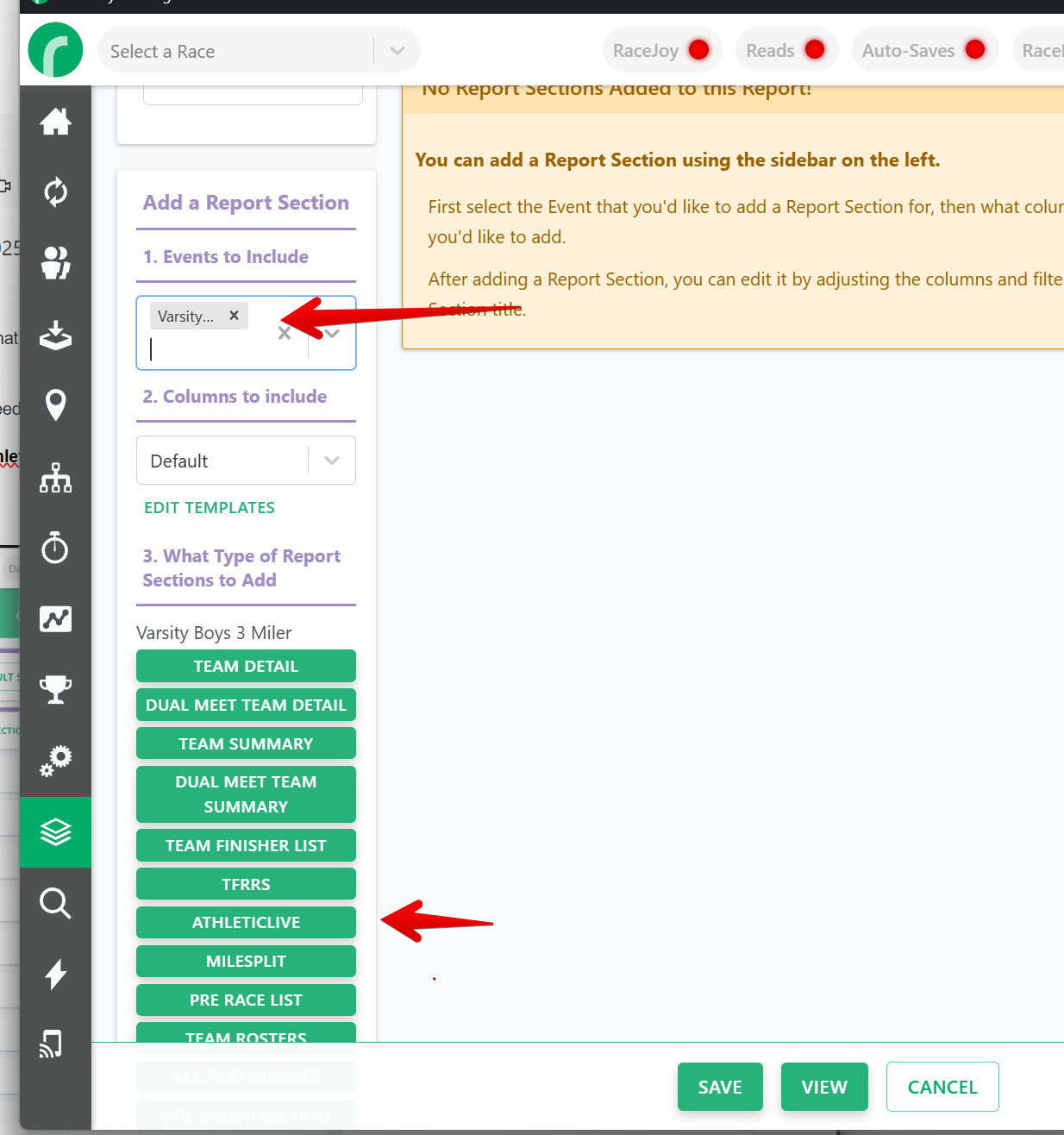
You may or may not need to select a specific Team Type at this point depending on your configuration:

Then clear the event selection, and repeat the process for each Event in your Race.
Once you have added AthleticLIVE sections for each event you want to publish, save the Report
You will see an AthleticLIVE Auto-Save Settings button appear. Click it to set up the Auto-Save.

Next, set an interval (we recommend 5s) then browse for a folder where the files will be stored. Take note of this location, as it will be used in the AthleticLOCAL configuration as well.
Finally, click Add Stream, then Save Settings (no need to fill out the second instance of "Auto-Save Every" and "Folder Path"), and your data will begin writing to this location immediately, ready for AthleticLOCAL to read it and publish it to AthleticLIVE.
